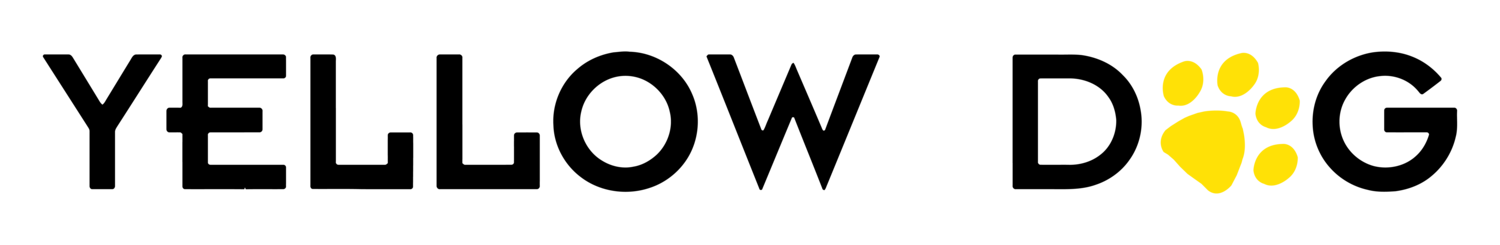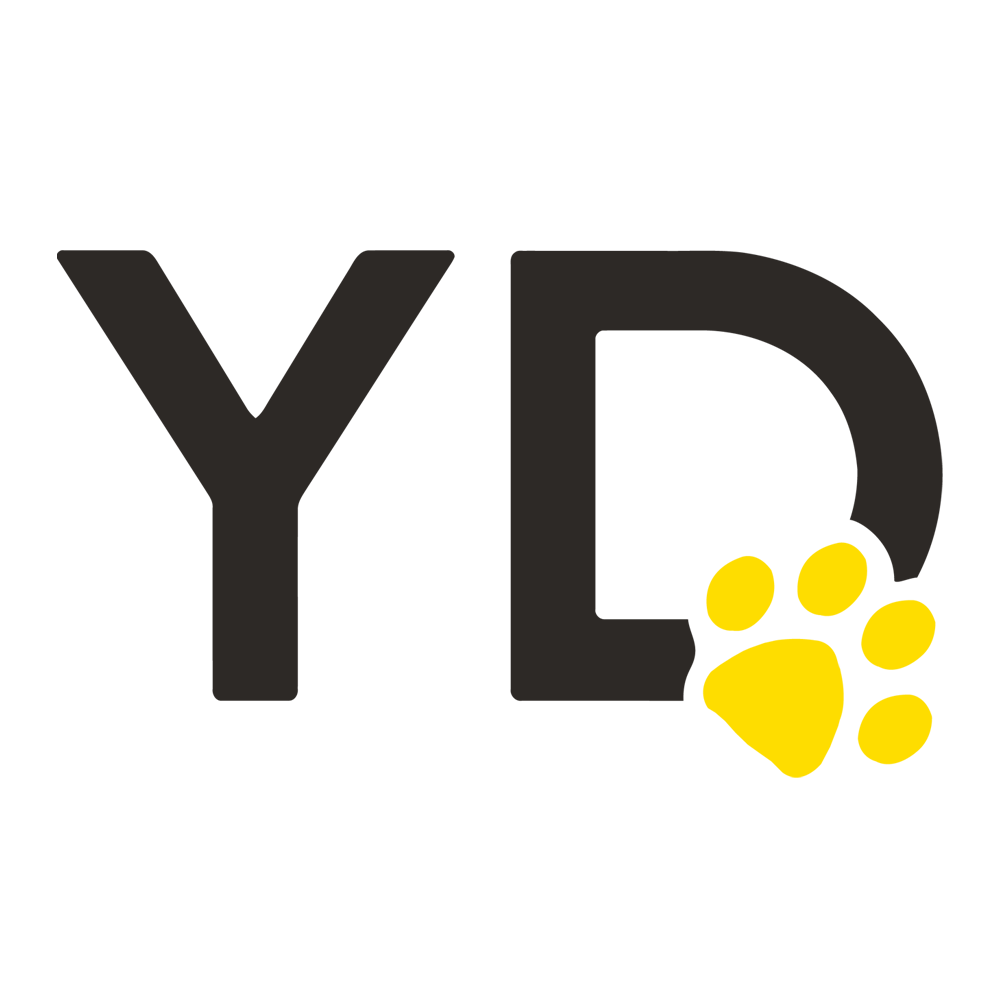RFID in Yellow Dog Inventory
Things to know:
We are excited to help you begin your RFID transformation! The following are some things you should know beforehand.
Requirements:
All printers and handhelds need to be provided by Yellow Dog. Anything not provided by us will need an SOW for confirmation labor services.
RFID printers must be connected to your network via Ethernet and share the same network as your workstations.
All clients must be A. hosted by Yellow Dog or B. have API connections established.
All SKUs must be able to be converted to a 12-digit UPC format. Alphas and any non-numerics are not supported. YD will confirm your status and provide changes as a check before starting any implementation.
Label configuration is set. Customization of formatting, font, and appearance is not available.
What RFID Tags and Configurations Work (Almost Always)
RFID Tags on paper hang tags attached to apparel.
RFID Tags on paper neck tags attached to wine and liquor bottles.
RFID Tags directly on packaging or merchandise that is NOT dense, metal, water, or other materials listed below. Hats, shoe boxes, and cardboard all work.
RFID “Flag” Tags that allow unobstructed scanning of the RFID antenna
RFID “Jewelry” Tags for jewelry, key chains, and other items that the jewelry tag can wrap around
RFID “On Metal” Tags on metal/dense items. These tags are thicker and allow the RFID signal to “bounce back” from the item
A listing of materials that block RFID signals is listed below:
What Does Not Work (at all or reliably) UNLESS YOU HAVE THE RIGHT MEDIA AND CONFIGURATION!
Hologram tags, foil tags, or foil wrappers. This means tags cannot be on or on the back side of these tags or wrappers. Example: Golf ball sleeves, Licensed holograms.
Metal. Example: Metal Tumblers. Golf clubs/putters.
Water. Example: Tag ON the Wine bottle
Concrete
Carbon-Based Materials. Example: Graphite golf club shafts.
Ceramics. Example: Poker Chips
Glass.
Items that are stored or displayed in dense containers, displays, or other physical environments where a “clear, unobstructed scan may not be reliable”.
A listing of materials that partially block RFID signals is listed below:
Plastics
Rubber
Configurations that may block RFID signals are listed below:
Metal shelving
Displays that may block the unobstructed scanning of RFID tags
*** TEST FIRST ***
Clients should TEST 100% of all tags and all item configurations before attempting their first physical.
WE HIGHLY RECOMMEND ORDERING SMALL BATCHES OF ALL TAGS FROM YELLOW DOG (VIA THE RFID BATCH IN YELLOW DOG INVENTORY) AND TESTING BEFORE TAGGING ALL YOUR MERCHANDISE.
Note: Yellow Dog Software does not accept returns for used hardware or partially used media.
How to Tag your Merchandise
We recommend that you use Count XL on a handheld to go through each section and scan each item’s bar code to add to a session. Name the session for each section and finalize when done.
Import that session into an RFID Tag Queue. Generate RFID for those items.
Print the RFID batch (and/or send batch to Yellow Dog for printing).
Attach the RFID tags to the items in that section.
Perform an RFID-based Count XL session to confirm all items have been read and the quantities are correct.
Repeat for all sections until complete.
Process:
Review this webpage.
Sign proposal, send to Yellow Dog Software.
A Yellow Dog contact will work with your team to confirm that all requirements have been met. Any configuration changes will be identified and will need to be remedied before proceeding.
More to come.
Things to Have
A metal document box to store RFID encoded labels for future receipt of items (so you don’t accidentally include these during a physical)
Or a metal file cabinet, sheet, etc., to block RFID scanning
Process Before Performing RIFD Scanning
Empty all trash (to ensure no RFID tags have been cut off for customers, still in your trash cans