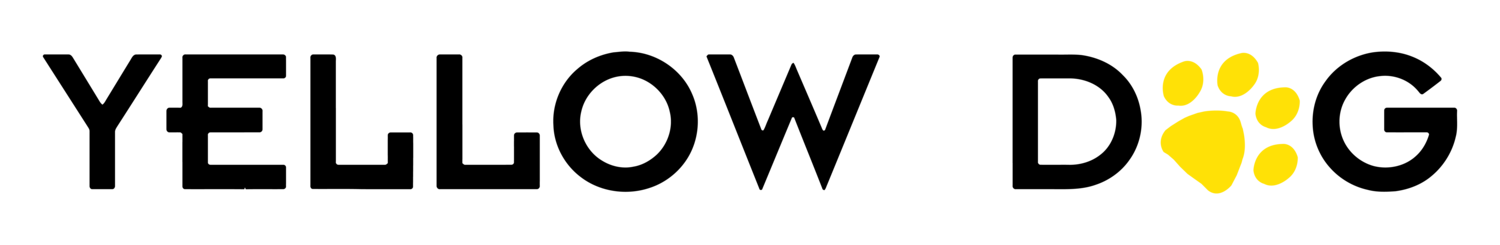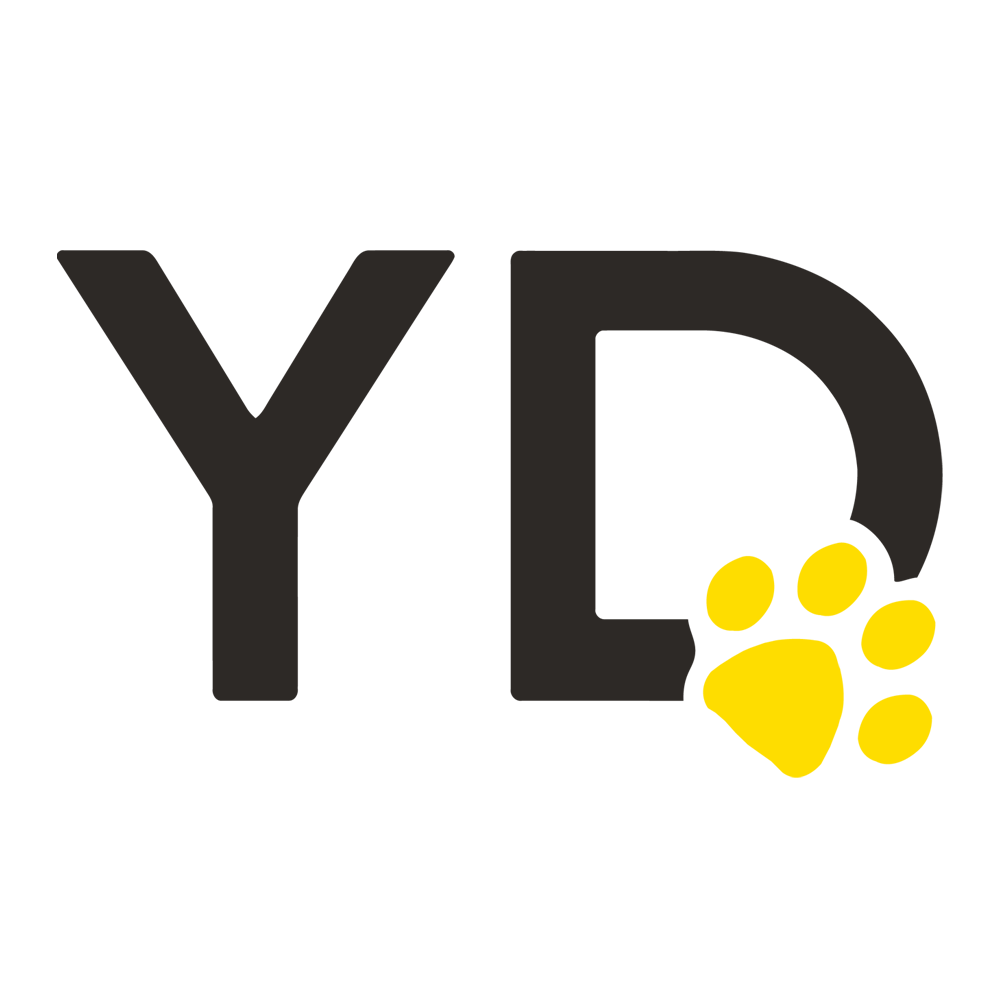Retail Features
For a broader list of features contained in our software, view the listing at the bottom of the page.
-

Item Types
• Individual, Matrix (size/color), Kits, Parent/Child, No count
-

Item Features
9 costing methods, Custom auto SKU numbering, Unlimited dimensions & attributes, Evergreen designation for aging
-

Item Views
Choose from 14 different item views
-

Item Adjusts
Manual adjustments with accounting, Manual sales for non-POS activity, Auto transfers and sales assignment, Auto expense certain recipes
-

Kits
Production and Dynamic kits
-

Purchasing & Requests
Purchase orders, PO approvals, Requests, Copy PO’s, Display in vendor currency
-

Receipts & Invoices
Receive items, Print receivers, Mark orders as arrived, Reconcile invoices, Print bar codes when receiving
-

Transfer & Returns
Store to store transfers, Multi-store transfers, Reverse transfers, Return to vendors
-

Replenishment & Fulfilment
Single or multi-store, Based on par, Fill to par, Based on sales
-

Vendors & Manufacturers
Supports multiple vendors per item, EDI invoice ability (optional), Contract price deviation reporting
-
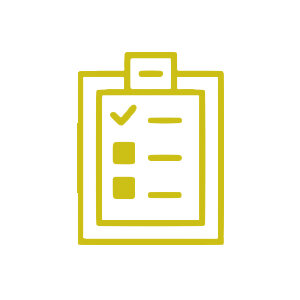
Physical Inventories
Paper count sheets, Bar code mobile app, Effective date for physical, See uncounted items, Variance sorting
-

Bar Code Printing
Any sized label or tag, 100% custom format, Queue for multiple receipts, Include your logo
-

Reporting
300+ reports, “Power” reports, Saved reports, Auto-emailed reports, Export to PDF, Excel, CSV
-

Stores & Outlets
Supports unlimited stores/outlets, Warehouses and storage locations, Store lists for easy store selection, Facility to store hierarchy
-

Employees
Security by user or by group, Visible-Edit-Option/Required per field, Logging of activity and changes, Password reset
-

Localization
Import items and vendors, Import users, Auto item management, Localization for date/time/currency, UTC report

Want to learn more? download our retail cut sheet
FULL Feature Listing
Click here to download our ROI worksheet of these retail features.
Through Version 372
Item Creation and Management
Unlimited Levels (Department/Sub Department/Category/Sub Category)
Item Creation during any PO, receipt, invoice or other system function
Automatic SKU Numbering
Each item can be attached to multiple stores, warehouses, and storerooms
Item List-14 views (classic, purchasing related, activity, SKU & UPC, etc.)
Search for items by store, vendor, SKU, level, full or partial description
Matrix items-10 dimensions attributes – Drop Down List per item
Unlimited Dimensions
Unlimited Attributes
Kit Items and Weighted Items
Matrix Editor
Recipes for F&B (deduct ingredient items based on POS item)
Evergreen Flag-Items that don’t age and can be filtered in numerous reports.
Cost value has 8 decimals (10.12345678), On-Hand has 6 (1.123456)
Starting Retail Field
Four Item Descriptions – Long, Short, POS 1, and POS 2.
Price calculations by Markup or Profit Margin, and Scheduled Price Changes
Shipping can be added into the Cost of each Item
On-hand, On-order, re-order point, and re-order quantity set per item by location
Unlimited pictures for each Item
Aliases (supports unlimited UPC and other alternate lookup codes per item)
Average Weighted cost, LIFO, and FIFO
Parent/Child Item Management (ex. case/12 pack/can)
No Counts Items for services, push into POS
Interactive view allows editing of multiple items on same screen
Inactivate items without deleting history
Import ability for new items or mass changes
Auto-Transfers - Item sold in other stores have on-hand deducted from main store
Auto-Zero – Item on-hands automatically adjusted to zero for non-inventory items
Vendors and Manufacturers
Unlimited vendors and manufacturers
Assign separate vendor and manufacturer per item
Vendor code can be part of SKU number
Fields for account number, vendor tax id, website, terms, and notes
View and edit all items from a vendor
Multiple vendors Per item
Physical Inventories
Mobile App for Count Sheets
Supports numerous handheld devices
Physical count sheets can be grouped and sorted by location
Apply physical inventory count changes as of a date/time
List of items can be filtered to just show variances only between counts and on-hand
Historical reporting of any physical
Variance shown on screen and report
Add all items, items by vendor, by levels, or individual items for counts
Show item history on demand to determine variance
Batch items allow for counting of ingredients
Purchasing, Receiving, Invoices, and Requests
Purchase Order – Requests can be converted to a PO or you can create new orders from scratch. Orders can be created based on par levels, inventory on hand, sales, or item lists
PO Approvals - allows non-users of Yellow Dog Inventory to be involved in the PO Approval process through email notification and can include multi-tier approval requirements.
Requests – Store can submit requests for review and approval. Requests can be created based on par levels, inventory on hand, sales, or item lists
PO Worksheets - generate multiple Purchase Orders for multiple stores simultaneously.
Receipts – Receive inventory with or without a PO
Invoices – Enter item costs and additional expenses (freight, embroidery, etc.)
Invoices – Security controlled uncommit up to 7 days
EDI Invoices – Electronically receive vendor invoices with items and current costs
Custom templates for all forms (requests, orders, receipts, invoices)
Automatic order numbering
Add new items on the fly
Include Bin Number of Purchasing Documents
Define Minimum Order Quantity and Multiple
Print Labels when receiving items
Pre-allocate quantities on PO to auto-transfer to multiple stores on receipt
“Purchasing View” let’s you view product by par and re-order values and create the PO directly from that view
Purchase orders can be printed in the vendor’s defined currency with conversion
Invoices can be emailed to designated vendor contact with pdf of invoice and attached vendor invoice
Transfers and Returns to Vendors
Transfer items from one store to another
Transfers can be automatic or require receipt and acceptance
Custom transfer templates
Automatic transfer numbering
Add new items on the fly during the transfer process
Return items to vendors
Custom template for returns
Automatic transfer numbering based on Store, Vendor, Incremental, and manual input
Record accounting reason for return
Reverse transfers to return items to originating location
Reporting
Over 280 Standard reports
On-Hand Reports for any date/time
One-Click from report display to imbed report into new outlook email
Report can be saved for one click generation
Saved Reports can be modified and generated on demand
Reports can be scheduled to be sent via email automatically
One-Click from within report to export data to new excel sheet or csv file
Report groups for sales, inventory, orders, etc.
Display or hide various columns per report
Easily sort and subtotal data
Graphs
Apply column filters to search for specific data
Labels and Forms
Customize any label size
Add any of the 43 data elements to the label or add your own text or pictures
Ability to print on demand or “queue” labels for batch printing
Supports both standard and roll printers
Starting position selection for partial full-page labels
Purchase orders, requests, receipts, invoice reconciliation, transfers, physical worksheets, receiving worksheets, return forms, and item lists can be 100% customized
Users, Security, and Help
Unlimited employees
Display of employee access rights
Set security by menu, primary functions, view/edit, option/required
Restrict employees to certain store(s)
Log report of all system changes by employee
Announcements from Yellow Dog Software
Stores, Warehouses, and Locations
Unlimited stores can be setup
Stores can be connected to the POS or exist as warehouses or storage locations
Square feet per store field provides for sales per square foot reporting
Facility to Store setup
Custom store lists
Custom store groups
Importing Data
Built-in import provides for user controlled imports
Import any item information
Import vendor and Level Information
Localization
System uses local workstation settings to display date, time, and currency
UTC per store
Classic or dark UI themes