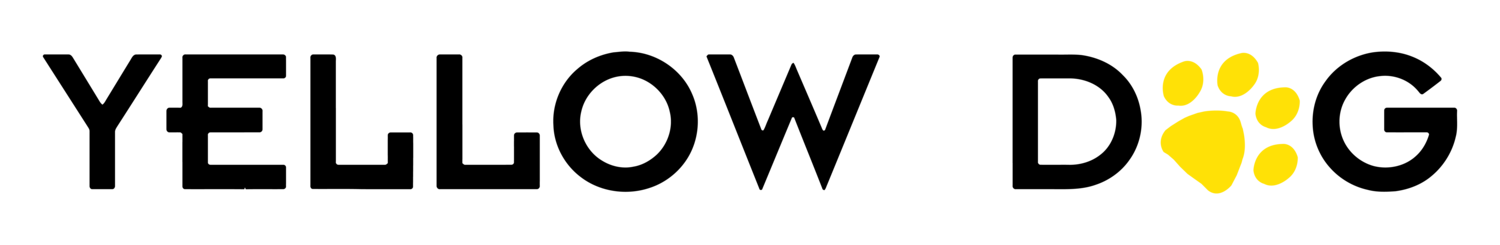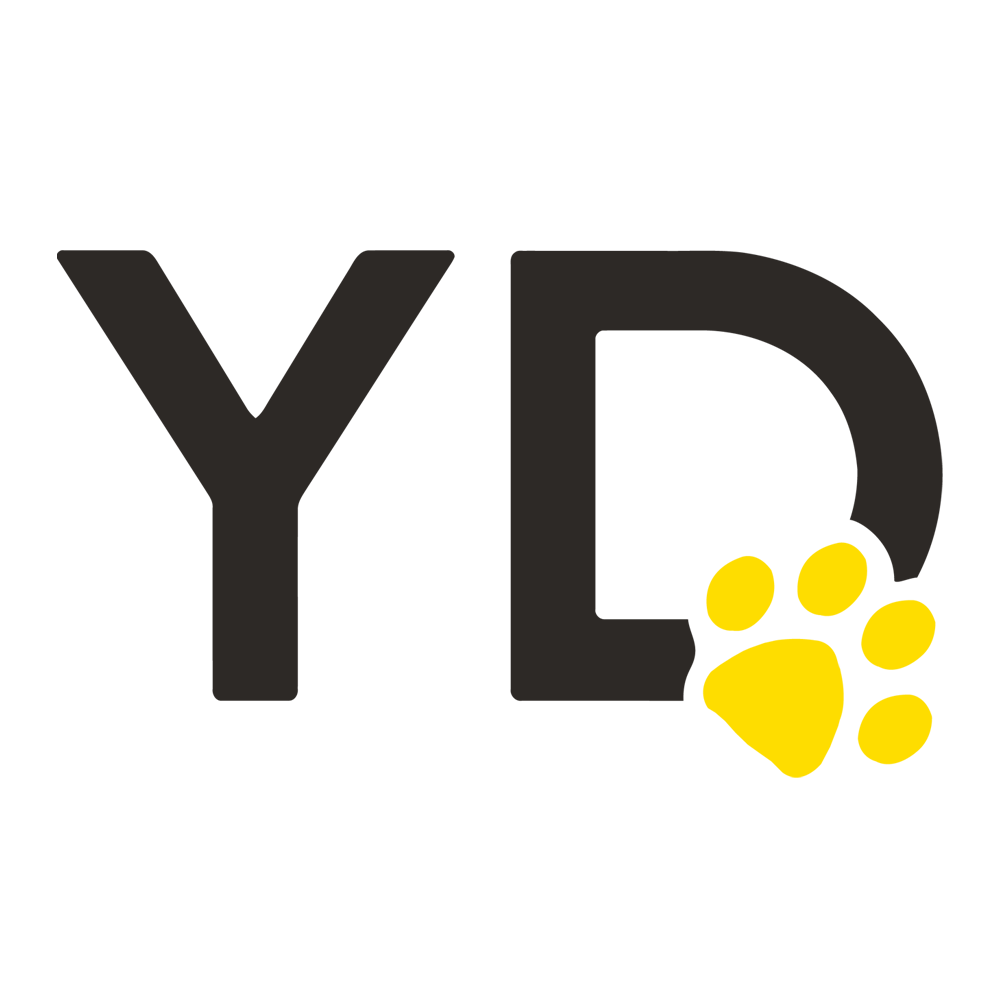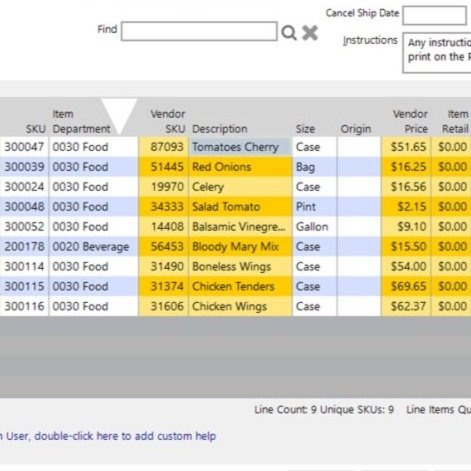F&B Features
For a broader list of features contained in our software, view the listing at the bottom of the page.
-

Item Types
Ingredient items, batch items, production items, production transfer Items, no count (services, expenses)
-

Item Features
COGs via 2 physicals, unlimited vendors per item, 9 costing methods, weight and volume for recipe conversion, multiple locations per item for physicals, see all recipes where item is used
-

Recipes & COGs
Used for recipe costing, optionally connected to POS sales for actual vs theoretical, recipes can be setup for net portion, volume or weight, complete recipe photos, instructions, and links
-

Item Views & Lists
13 views for your inventory items - making it easy to see, edit, and organize items based on a variety of factors
-

Waste & Adjustments
waste can be entered on mobile app, manual sales entry for offsite sales/catering, automatic transfers for certain items/revenue centers, auto-zero of on-hand for supply consumption
-

Purchasing & Transfers
PO approvals, requests, copy POs, display in vendor currency, vendors & invoices, supports
-

Replenishment & Fulfilment
Single or multi-outlet, replenish based on par, fill to par, based on sales, transfer to multi-outlets
-
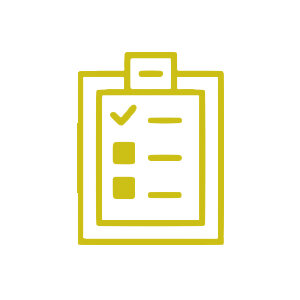
Physical Inventories
Paper count sheets, bar code mobile app, “sheet to shelf” item order, count “point” or whole items, optional bar scale integration
-

Vendors & Invoices
4,000 EDI vendor integrations, alias new items to existing, convert “purchasing” sizes to inventory size, convert vendor invoice to AP invoice
-

Bar Code Printing
Includes bar code for item SKU POS scanning, include price, ingredients, pack date, expiration date, etc., supports logo or other graphics, supports heat/cold sensitive media
-

Outlets & Warehouses
Warehouses and storage locations, store lists for easy store selection, close out date for each outlet, security controlled, events, event list
-

Commissary Operations
Supports request of product from outlets, request converted to production worksheet, create prep area assignment and shopping lists, converted to transfer worksheet back to requesting outlets, production items can have ingredients deducted when transferred
-

Reporting & Analytics
300+ reports, “Power” reports, saved reports, auto-emailed reports, export to PDF, excel, CSV
-

Employees & Security
Security by user or by group, visible-edit-option/required per field, logging of activity and changes, password reset
-

Mobile Apps for F&B
With our mobile apps, you can break free from the back office and get your inventory duties completed anywhere
-

User Localization
Localization for date/time/currency, UTC report

Want to learn more? download our F&B cut sheet

Looking for concession inventory and stand sheets? click here.
Feature Listing
Through Version 372
Item Types, Item Features
Yellow Dog Inventory can create and manage all of your item’s details in one place. Our easy to use interface allows you to quickly navigate from creating an item, adding or adjusting a recipe, to printing your management reporting. The security in the system will allow you to give just the right access to certain functions as well as screen elements to ensure complete control over your inventory operations.
For each item, you can quickly set your inventory size and then create one or more purchasing sizes
You can have unlimited dimensions for any item. These dimensions are great for operations that want to manage their larger wine, beer, or liquor inventories.
Batch items - used to account for prep items in a physical
POS menu items. If supported by your POS system, Yellow Dog Inventory can push in the menu item with the recipe already attached
Production items
Production transfer items
Item removal - you can set how long an item is retained in the system.
Purchasing & Transfers
Yellow Dog Inventory has a complete purchasing offering which includes requests, purchase orders, receipts, invoices, transfers, and returns to vendors. The flow of these purchasing documents can be related – meaning a request for product can be created which can then be turned into a PO or perhaps a transfer.
Requests. These can also be created on our mobile app.
Purchase Orders
You can easily email your PO as a PDF to the designated contact per store and vendor. You can also add any custom terms and conditions needed.
Warehouse. Need to see what the warehouse has on-hand? No problem. Simply show the warehouse on-hand and on-order columns.
Minimum order quantity and multiples. Ensure you meet the vendor minimum order quantity.
Bin numbers. Include the bin numbers on all your purchasing documents (like receipts and invoices) to ensure your product is quickly “put away” correctly.
Arrival log. Need to know when an order arrives? Schedule a report to be emailed as orders as marked as “Arrived”.
Receipts. You have the option of receiving product without an invoice. Quite a number of our customers set up Vendor EDI invoices to come as a receipt. This allows them to convert it over as an invoice when ready.
Invoices
Transfers. Transfers between locations can be issued and accepted by a user, or the originating store can issue the transfer and the receiving location is required to accept it. You can also create a “Reverse Transfer” to return certain items back to the originating location. This is a great way to handle bringing unused product back into a location.
“Add from…” In addition to adding existing items, you can also create new items on the fly or add from certain sources like items below their reorder/par, or items you scanned in the mobile apps, or specific lists and quantities.
Find anything, fast. Can’t remember anything except the partial name of the item you ordered? You can easily find any purchasing document by entering just a specific item detail.
Physical Inventories
A complete workflow process for your physical inventory procedure.
Step 1: Count Sheets. Determine what to count
Step 2: Sessions. Enter those counts - electronically or manually
Step 3: Physical. Pull in all sessions to see total counts and variances
Mobile App for Count Sheets. We offer an iOS and Android application to conduct physical inventories. You can import custom physical count sheets to the app that can support Sheet to Shelf capability.
Supports numerous handheld devices
Apply physical inventory count changes as of a date/time
List of items can be filtered to just show variances only between counts and on-hand
Historical reporting of any physical
Variance shown on screen and report
Add all items, items by vendor, by levels, or individual items for counts
Show item history on demand to determine variance
Batch items allow for counting of ingredients
Recipes
If you are new to inventory, and only looking to track your food cost without managing recipes, Yellow Dog gives you the ability to assign items to a COGS account. As the item is sold, the generated revenue is automatically assigned to the corresponding COGS Account. As physical inventories are completed, the on-hand items are compared to usage, providing a true cost of goods sold between selected inventory periods.
Recipe function - dynamic and easy to use. Simply add the ingredient items (or other recipes) and set the quantity and unit of measure.
Recipe Net Portion, Volume or Weight. Just like each ingredient item, you can also set net portion, weight, volume, or portion for your recipes.
Add recipe photos, instructions and links
Recipe Attributes. Just like for items and stores, you can add unlimited attributes for each recipe. Examples: calories, storage temp, allergens, expiration dates, storage instructions, plating instructions.
Nutritional information. Using recipe attributes function, you can create nutritional labels
Recipe and ingredient behaviors
Link your menu items to recipes and inventory items
Actual vs Theoretical reporting. Recipes are built in the system, mapped to the point of sale and quantities are perpetually deducted based on menu sales of those items, or recipes in which they are included. Once physical inventories are completed, reports can show actual on-hand values versus what the system says should be on-hand (Actual vs Theoretical).
Waste & Adjustments
Tracking manual adjustments is fast and easy. Simply add the items to the adjustment list you want to reduce. Then select a reason code for the adjustment and enter a reference.
Reason codes are unlimited so you can track your adjustments at any detail you wish (with detailed reporting). The reason codes can also be limited to certain stores so only the right codes are available.
Manual Sales. Do you have sales that can occur outside of your point of sale system? No problem. Create sales transactions manually.
Mobile app for performing functions
Set up items to behave exactly as you want. For example, if you create an item that cannot be transferred (perhaps you only only the case to be transferred), you can easily block it from being an option.
Auto-transfers
Sales re-assignment. Automatically re-assign sales revenue from one store to another.
Auto-zero
Replenishment & Fulfillment
“Add From…” With this feature, you could replenish a store to get them back to their PARs, you could do a direct replenishment based on the last night’s game sales, you could use the mobile app session you just created for the item’s and quantities…the list of options goes on and on.
Replenishment Worksheet. Great for stadiums or other multi-store operations where frequent replenishment is a must. Allows you to update Reorder Points and PARs for groups of items and create transfers for each store. Detailed selling and sell-through percentages show you how each store is selling the item. Customizable algorithm allocates warehouse quantities based on sales performance.
Transfer Worksheet. Do you just need to transfer items to multiple outlets at once? Easily done. Use our Transfer Worksheet to easily select items and the quantities to transfer to each store.
Reporting
400+ standard reports, plus infinite customizable reporting
On-Hand reports for any date/time
One-click from report display to imbed report into new outlook email
Report can be saved for one click generation
Saved Reports can be modified and generated on demand
Reports can be scheduled to be sent via email automatically
One-click from within report to export data to new excel sheet or csv file
Report groups for sales, inventory, orders, etc.
Display or hide various columns per report
Easily sort and subtotal data
Graphs
Apply column filters to search for specific data
Event tags
Vendors & Invoices
Unlimited vendors for any item, allowing you to easily order/receive from your preferred source.
85 EDI interfaces that support over 4,000 vendors to electronically import invoices and price lists. Typically, these items are processed several times a day. Click here to see a list of vendors we support.
The interface can take any new items and assign them to a temporary coding structure so that your invoice process is never interrupted. Click here to see a list of accounting systems we work with.
Item cost changes. Clearly see any cost changes and the percentage for all items on every invoice.
Contract pricing and notification. You can set your price deviation threshold and set up automated reporting to keep your price “creep” in check.
Pre-paid vendors. Need to run out to Costco or Restaurant Depot and pay with a credit card? No problem. You can set up vendors to be automatically marked as prepaid and their invoice excluded from being sent to your accounting system.
Email invoices for AP automation. Every vendor can have a designated “Invoice” email allowing you to easily send them to your AP Automation System or the designated accounts payable contact.
Bar Code Printing
The system provides for the design of an unlimited number of bar code templates. You determine what item information to include, graphics to print, and how all the text will be formatted. Whether it’s a label for your grab and go items or bin labels to expedite your physical process, Yellow Dog has you covered.
Customize any label size
Add any of the 43 data elements to the label or add your own text or pictures
Ability to print on demand or “queue” labels for batch printing
Include price, ingredients, pack date, expiration, etc.
Supports heat or cold-sensitive media
Users, Security, and Help
Unlimited employees
Display of employee access rights
Set security by menu, primary functions, view/edit, option/required
Restrict employees to certain store(s)
Log report of all system changes by employee
Announcements from Yellow Dog Software
Stores & Outlets
Unlimited stores can be setup
Stores can be connected to the POS or exist as warehouses or storage locations
Square feet per store field provides for sales per square foot reporting
Facility to Store setup
Custom store lists
Custom store groups
Commissary Operations
Send in daily requests via the client software or the YD Mobile app
Production worksheets. Print prep assignment and product lists
Transfer worksheets. Select one or more requests and convert them into a transfer worksheet.
Production item behavior. Certain items, when transferred from the commissary, will trigger the ingredient deduction of the attached recipe. For example, when you transfer 100 bottles of green juice, the ingredients that went into that green juice will be deducted from the commissary. However, the other stores will simply receive a finished retail item.
Importing Data
Built-in import provides for user controlled imports
Import any item information
Import vendor and level information
Localization
System uses local workstation settings to display date, time, and currency
UTC per store
Classic or dark UI themes